Tumblr, a light blogging platform, was founded on 2007 by the New York-based entrepreneur David Karp. Since then, many bloggers have switched from Wordpress, Blogger, and Typepad to this easy-to-use blogging tool. As of Febuary 2011, Tumblr ranks 60th on Alexa and has an average of 140 million daily page views with 21 million daily visitors. The sudden boom of Tumblr was witnessed by many these last two years. What's their secret?
Tumblelogging (verb): [1] spending half of your day scrolling down the dashboard; [2] clicking like (or the ♥ icon) everytime you found something interesting; [3] clicking reblog to instantly share the things you like. [4] asdfasdfsdsd-ing (Tumblr users know what this means.)
 |
| Tumblr Home Page (before) |
 |
| Tumblr Home Page since December 2010 |
Post, Like, and Reblog: The multi-functional dashboard.
In case, you haven't have an account yet, I'll introduce to you the Tumblr dashboard interface:
 |
| David's dashboard screenshot |
As you can see, you can easily share different types of media by clicking the icons beside your avatar. You can share texts, photos, quotes, links, chat conversations, music/audio, and videos. On the right side, you can view your activities: number of followers your blog has, number blogs you follow, number of posts you liked, messages, and tracked tags. Below the icons you can see a feed of the contents of the blogs you follow.
Unlimited Scroll Down (or endless scrolling, as they call it)
There is an option where you can browse all posts on your dashboard without leaving the page. By default, you can only view a certain number of posts on the dashboard and you need to click next to view the next batch of posts. If you still haven't configured your preferences, you can enable endless scrolling via the Account -> Preference page.
Don't worry, there is a Back To Top icon so you could easily slide up the dashboard whenever you want to.
The ever growing Theme Garden (600+ themes available)
 |
| Tumblr Theme Garden |
Like other blogging platforms, Tumblr also has a collection of themes that suits a wide variety of audiences: from photographers, musicians, fashion geeks, fangroups, to online publishers, professional bloggers, and corporate blogs. They could be easily customized, too!
Post, wherever you are, whatever you use.
Aside from web browsers, you can also post by using your iPhone, BlackBerry, and Android. That's not all, you can also post by email, text messaging, and via call (which would be an audio post).
Easy to share.
You can enable posting to your Facebook and Twitter whenever you post on your blog.
The Tumblr Community
The best way of keeping your users happy is providing them something that only you can provide. That's the force that pulls the users together, and with this, Tumblr provides a Meetups feature where Tumblr users of a certain area can get together in real life. The Meetups list will surprise you. Tumblr users from all over the world are organizing (or currently having) their meetups so that they could share wonderful moments and make unforgettable memories. Tumblr will also provide freebies for those who'll participate.
 |
| Freebies! Stickers, table tents, buttons, and nametags on meetups. |
Cool stuff.
Who doesn't love t-shirts? There are lots of prints available to choose from. Here's the shop's banner with David Karp as the model:
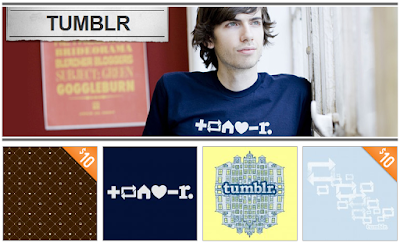 |
Free
There are no ads, you wouldn't spend a single buck to make a blog, and you are free to customize it however you like.
This is just a pinch of what Tumblr can do for you, see the rest for yourself.
Links:
Tumblr
Tumblr
Article by Loading-Info











0 Switch to the Web version to comment:
Post a Comment