However, upgrading to a premium account isn't the only way to remove those ads. This is their tactic. Ads are tend to be annoying always sometimes and if you have invested so much effort on your page and you want to make the best out of it, having these ads on your pages make them seem to be less attractive. And so you decided you would upgrade.
But lately, I tried to figure out if I could remove these ads. And I did. Simple job.
First, on Multiply, the ad is located at the top.
To remove that ad, you have to go to your page. Below your headshot (or your avatar), you could see the Customize My Site link.
Then click Custom CSS and you will be taken to edit your CSS.
Add the following code:
And voila! Your Multiply is now ad-free.
Next stop: Webs. The location is also on the top of the page.
The margin value may differ on other themes so feel free to try other values to adjust it properly.
That's not all. If you noticed, there's also a link to Webs.com on the bottom of the page.
To remove that, you have to add the following code:
There's also this bookmark at the right side of the footer.
You may choose not to remove it but if you want, just add the following:
And so after removing the ad on the top of the page, the Webs link and the bookmark on the footer, here's the ad-free page:
To remove that, you have to add the following code:
Lastly, let's go to LiveJournal. Originally, there are two ads. One on the bottom the page, and one on the sidebar. However, other themes have one on the top and one on the bottom of the page. So what I'll show to you is that one with the ads on the bottom (footer) and the sidebar.
That's it, click Save Changes and your LiveJournal page should be ad-free.
So, I just showed you how to remove the ads on Multiply, Webs, and LiveJournal. However, I'm not suggesting you to do so. Please read the Terms of Services of these sites.
On the other hand, if these three sites want to prevent this, they should add a script to detect if the users are trying to manipulate the ads. I know it's possible. Example on Multiply's case. Before saving the changes, they should check if the code contains "banneradholder". If there is, they should prompt that the changes should not contain codes trying to manipulate the ads visibility.
But since they are not checking the vulnerability of their services from this kind of violation, they are not serious about it.









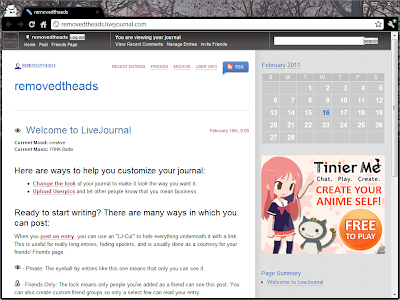


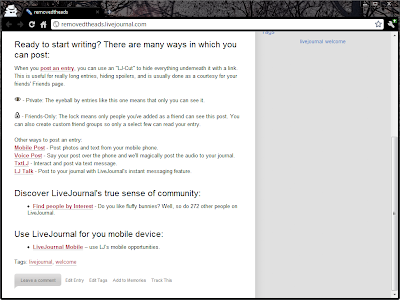







0 Switch to the Web version to comment:
Post a Comment