Whether you are in a band, a musical score composer, or simply a music-lover hobbyist aspiring to create music on your own, nothing beats a free software like Linux MultiMedia Studio. It is free and rich with features you thought to be only available on expensive audio-editing/mixing softwares.
Latest Version: 0.4.10
Latest Release: February 8, 2011
Written in C++
Operating Systems: Windows, Linux
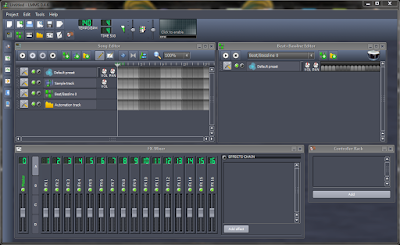 |
| Click to enlarge: The LMMS interface |
The LMMS interface
- The Main Menu Bar and the Tool Bar
 |
| This contains stats like the Tempo, Time Signature, Master Volume, Master Pitch and the CPU usage. |
- The Side Bar If you click the icons on the left, these will appear:
- Instrument plugins
- My Samples, My Projects, and My Presets
- My Home and My Computer Contains the file/folder directories on your computer.
- The Workstation
- Song-Editor
- Beat+Bassline Editor
- FX-Mixer
Plugins/Presets
Here are 9 Presets I compiled as a demonstration:
Left to Right: Bit Invader, Kicker, and Mallets.
Here's how they sound:
Left to Right: FreeBoy Color, LB-302 Bass Synth, Organic
Here's how they sound:
Left to Right: Triple Oscillator, Vibed, ZynAddSubFX
Here's how they sound:
The LMMS Library consists of a variety of instruments for almost any genre of music. It has over 200 presets available which are ready to use.
Let's explore!
So, I made a sample. First, I had to uninstall my version of LMMS because mine was version 0.4.6 and it's always crashing on my Windows 7 64-bit PC. I first installed this last May 2010 and the version 0.4.7 which supports 64-bit PCs was released on August 2010. However, I downloaded and installed its latest release, the version 0.4.10, which was just released last February.
On my sample, I used the following:
- Analog Dreamz preset from the Triple Oscillator Preset.
- Rave Kick 2 under beats from My Samples.
- Rave Bass 2 and
- Synth Acid 2 under basses from My Samples.
The Beat/Bassline is a feature where you can
mix beats and bass sounds on another window:
Here you just need to click those little buttons.
The green shows that the beat will play on the order specified.
Here's where you can adjust the melodies, I used this on the
Analog Dreamz and the Rave Kick 2 parts.
This one is the Analog Dreamz:
You can drag the green bars up and down to adjust the notes,
drag it left to right to adjust its entrance/exit time,
drag and resize to adjust how long it's gonna play.
I have to convert the audio file into .mp3 because LMMS only exports .wav and .ogg.
Here's the 34-second sample I made:
I've been listening to Mindless Self-Indulgence lately and I think their music has influenced the making of this sample. Can you guess the title of this sample? The scavenger hunt is on. :D Tell me the title on the comments section!
LMMS also lets you create classic tunes if you're not into techno music. If you are into game development, I bet this would be a good software for making background music and sound effects.
Enjoy!
Linux MultiMedia Studio is licensed under the GNU General Public License.
Created by LMMS Developers | Copyright © 2004 - 2011
Authors: Tobias Doerffel, Paul Giblock, Danny McRae, Javier Serrano Polo, Andrew Kelley, Andreas Brandmaier, Juan Fabián Simón, Sebastian Tilsch
LMMS Wiki - http://lmms.sf.net/wiki
Wikipedia - http://en.wikipedia.org/wiki/LMMS
Visit http://lmms.sourceforge.net/ for more info.
Article by Loading-Info






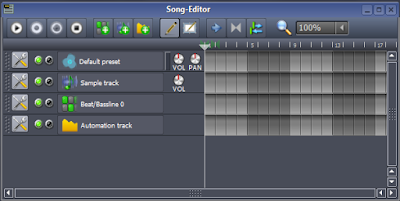















0 Switch to the Web version to comment:
Post a Comment