On this post, Loading-Info seek the deepest and the least found solution for this Facebook Page owners' dilemma -- how to delete Facebook Page fans or Likes without manually removing each of them. Wait. Why would they want to delete their fans? and How? Read more to find out. But be sure to read from first to last as I added a hack for this tip to work.
There would be one main reason why you would want to delete most of your fans on your Facebook Page -- you want to change your Page's name. Your problem: you have hundreds, or maybe thousands of likes on your Page. By Facebook's rules you cannot change your Page's name if you have a hundred or more Likes on your Facebook Page.
 |
| Link: How do I change my Page name? |
This is a big problem if you changed your business name or you have changed your company's extension from Inc. to Corp, and so on and so forth. There are lots of reasons why you may need to change your Page name but Facebook won't let you, even if you have filled up this form (which they already deleted). It's plainly useless.
It is Facebook's reaction to those who sell pages with a large number of Likes. And so it is us, who genuinely use Facebook in a proper way who gets to suffer when we encounter a situation like this - when we badly need to change our Page's name.
If you have, let's say 200 Facebook Page Likes, you can delete each one of them manually. It'll take only 10 minutes in estimate. However, if you have thousands of Facebook Likes...
THIS IS GOING TO BE RIDICULOUS.
Try to think of this situation you'll have to repeat thousands of times...
 |
| You click that X button. A new box will popup. |
 |
| Then you'll click that Okay button, and you'll wait for the previous updated popup box to reload. |
THIS!? For more than a THOUSAND TIMES!?
Why the hell would you not just delete your page and start over? Again, Facebook's rule - once you get your URL, it will be forever attached to your page. Even if you delete your page, you cannot use it again for your new page. Bad luck there, buddy. If you want to reserve your business' branding and image, deleting your page, already attached with your desired URL, won't help.
And so I tried to look for scripts online where I could automatically remove all fans on my Page. I tried looking for Firefox addons, GreaseMonkey scripts, Chrome extensions. I tried searching for the terms 'bulk/mass delete/remove Facebook page fans/Likes' but all that results are how to mass delete Friends or delete Pages.
I almost lose hope. Good thing I didn't. I stumbled upon this application called iMacros by iOpus™ where you can automate repetitive tasks on your browser. Happily I am, I installed the Google Chrome extension and boom, it showed an icon and it opened a panel.
Note: Download links are posted at the end of the post.
To start, copy and paste the following link replacing the <insert> with your actual Page ID on your address bar:
https://www.facebook.com/browse/page_fans/?page_id=<insert your page ID here>
Note: You can get you Page ID when you click Edit Page and look at the URL on your browser's Address bar.
Once you landed on your fans page, it'll look something like this:
Here's where you'll start using iMacros. Well, not all applications are perfect. I discovered a bug from this extension -- on first use it wouldn't record the next step from the first so you'll have to just do a test record first.
Part 1: The Magic Macro
After that, here's where the magic begins. Be sure to be on the fans page when you do this.
- Click the Record icon on the iMacros panel, first it will record the current page.
- After that you will click the first X button on the right side of the Make Admin button. This will be recorded.
- Then, a popup box just like what I showed you above will show. Click Okay. This action will also be recorded.
- Click the Stop icon.
- Once you clicked the Stop icon, a new Window will show. Click Save & Close.
Part 2: The Hack
The action is now recorded. But if you play it it won't work. Why? Facebook set a unique attribute per fan so if you just repeat it, you would be deleting nothing as that fan is already deleted.
Here's a simple hack to kick Facebook's attribute ass away:
- On the iMacros Panel, right click the Macro where the actions has been recorded. By default it is named #Current.iim
- At the end of the third line (line #3) of the code, there is something that looks like ATTR=ID:asdasfgag. The ID is unique per fan so it should be different.
- Replace the attribute ID with an asterisk. So it should look like ATTR=ID:*
- Click Save & Close.
Part 3: The Show
Depending on the number of fans you have, you'll have to edit the Max field on the panel. Let's say you have 6100 fans on your page, and you need to delete 6001 so you got 99 left. You'll have to enter 6001 on the Max field.
That's it! After all these, click Play Loop and see it in action!
Cons:
- You need to leave the page active. That means you cannot browse other pages while the Macro is playing. (Well, you actually can but while it is playing, it will do the actions recorded - and so the page will be reloaded to the fans page.) If you have a spare PC (without it Sleeping or Shutting Down after some time of inactivity), you can use that to do this magic while you enjoy your time on much more productive things than having to manually click each one of them.
- Sorry, there is no delete all in one click feature I can find. So you'll have to wait until they're all done.
- As I mentioned, no applications are perfect so be sure to double check it like every 30 minutes because based from my usage, it showed some errors every now and then so you'll need to click that Play Loop button again. Don't worry I only encountered it 3 times from 7000+ of fans.
- Of course, you need to regain those fans back. But fans will go back if they really like you. The good thing is -- you had to have your name corrected (accuracy is rule number 1), and still have your good ole Page URL.
So there it is! I hope this helped you in some other way.
Resources:
Note: These are all FREE.
Author's note: I know, I know. This blog has got enough cobwebs that you can call it names like Loading-Webs or whatever. Life's pretty busy. But since I'm so happy that I have known about this helpful tip, I need to share it to those whoever will need it in the future. So he/she doesn't have to take the path to thorny results I've been through earlier. See you again! Thanks for reading.




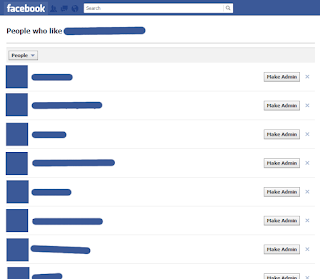







0 Switch to the Web version to comment:
Post a Comment