Yet another product of 37Signals I featured on L-I aside from Rework, Basecamp is a project management tool that lets you create a project, to-do lists under that project, invite people to the project, assign a specific to-do to a person, and set deadlines. I have tried and tested Basecamp's 45-day free trial. On this post I will be listing why you should give it a shot and what other features they could include to improve the user experience with the product.
Background Check
I first encountered Basecamp while I was reviewing Rework. I thought it was a neat web application to use but at that time I thought I didn't need it because I can just list my to-do list on a simple notepad.
Then came the time when one of my employers decided to use Basecamp to manage our online projects. I was so glad to have the opportunity to explore the 37signals product. Before, our only way to track the development of our projects and to communicate is by means of email and online messaging. We all know what an email interface looks like and we can conclude that it is not that easy to filter and search between messages just to track a specific item or task.
45-day Free Trial
On my other work, I decided to give the Basecamp 45-day Free Trial a shot. There we manage two websites. And I have other team members to work with. This time I manage the projects so I do have administrator access. I discovered much more cool features of Basecamp.
The Interface
The simple interface lets you easily access the information you need. Let's explore some of them:
The New Project icon does what it says, obviously. It will take you to the page where you can add a new project, description of the project, and other people involved in the project by adding their email addresses.
By the time you entered their email address, an invitation will be sent to them via email and if they are not yet registered with Basecamp it will direct them to a registration page.
The three icons below the New Project icon toggles how you view your projects on the main interface. By default, the middle icon shows your starred projects, and all the projects on your Basecamp account alphabetically. The first icon will only show your Starred Projects and the last one to be all your projects in alphabetical order.
On a starred project, the members assigned to the project are visible.
The number of discussions and to-dos are also included. Per discussion you can upload files you'll need for your project. Awesome, right? Everything you'll need can be thrown in there as you watch your project be brought to life.
Project View
On the project view, it lists the stats such as total number of discussions, to-dos, files, and people involved in the project. It also shows latest discussions and your to-do lists.
You can invite more people on your project like if you haven't listed them while you first created your project.
On the Discussions panel you can view your latest discussions, creator of the discussion, summary, date, the files attached to the discussion and the number of transactions posted under the discussion.
To-Do Lists
Here's the most important feature of Basecamp, the To-Do Lists. At first glance you would thought that this just a simple to-do list like other to-do lists you've seen before. But I bet you it's not.
You can create To-Do lists, and to-dos under that list. The main highlight, though, is that you can assign a person involved in your project (that includes you!) to a specific to-do. You can also add a deadline! :)
 |
| The highlighted date is the date today. |
The Menu also gives you the customization to track the progress of your projects.
Calendar
 |
| That thing everyone needs. A calendar! |
 |
| Way cooler that Facebook's timeline, agree? |
Other cool features of Basecamp:
- Rearrange To-Do lists by dragging them up and down.
- Re-open To-Dos you think are not really done, or not done well.
- Email notifications of updates.
- RSS Subscription.
- Export your projects to HTML.
- Being able to track everything that happens on your project.
But as all cool apps out there, we as end users think that there is much more potential to this if they added some features we could use to enhance our experience with their product. Here are some things we think that could add another cool points to Basecamp:
- Assign a specific to-do to more than one person. We sometimes think that this person or that person could do a specific task so why not let them duel to who could finish the to-do first?
- Real-time update. You know when tasks needed to be done so fast that you need not to refresh your page to check if the task is already done or not? The Facebook Ticker knows that trick. When someone posted something and decided to delete it, it will just disappear magically. When viewing the to-do list, it would be cool to see the to-dos disappear magically as they are done.
That's all I could think for now. Basecamp isn't only for advanced projects, you could use this if you're still making your way to your graduation day. This would be a cool tool to manage you assignments, projects, and term papers. You could use this to collaborate with your group mates, too! Except for the fact that you could actually collaborate answers. Oops.
What do you think of Basecamp? Are you already using it on your projects? If not, would you try their 45-day free trial? Let us know what you think. :)
Basecamp is a product of 37signals. Visit their website at www.basecamp.com.





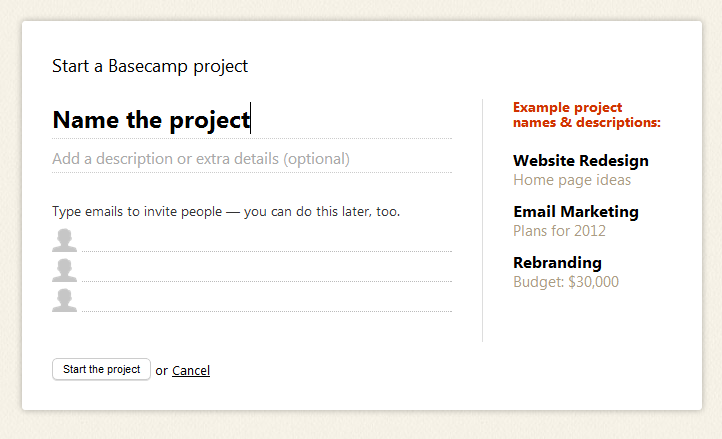

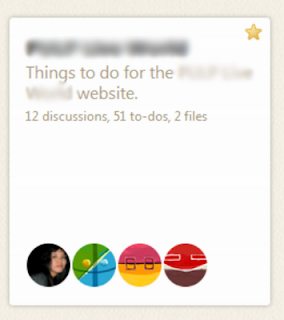











0 Switch to the Web version to comment:
Post a Comment